FloTest
– High accuracy
– Very low resistance
– Flow measurement under high pressure
– Robust
– High accuracy
– Very low resistance
– Flow measurement under high pressure
– Robust
Manual
Datasheets
How do I Calibrate the Zero offset on my FloTest/F2?

Before the Measurement
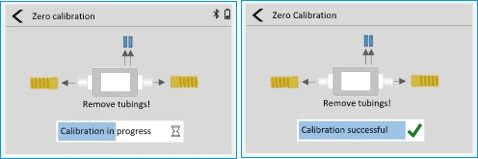
Please note the following:
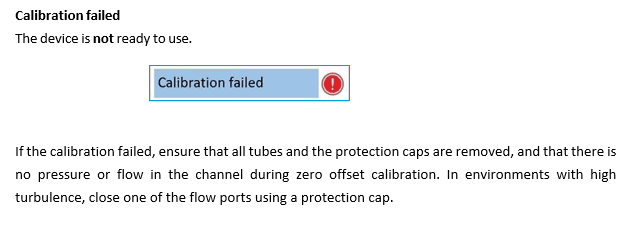
The Accuracy will remain valid within the following conditions:
.
How do I Calibrate the Zero offset on my FloTest/F2?

Before the Measurement
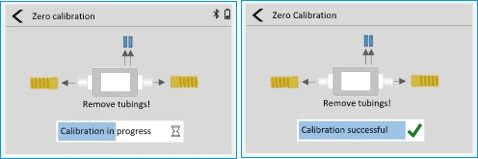
Please note the following:
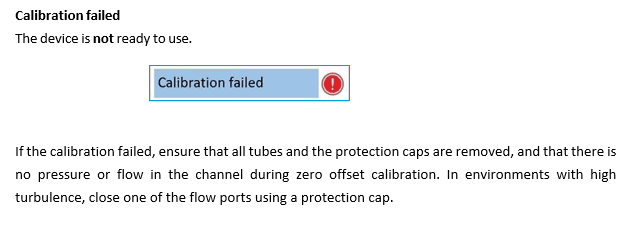
The Accuracy will remain valid within the following conditions:
.
Register your product today to activate your warranty and to stay up to date with the latest product updates, news and support information.
If you wish to calibrate your FloTest, please locate the nearest service center or contact us directly using the link below.
Sign up to our mailing list today to stay up to date with the latest industry news and information from Seaward.